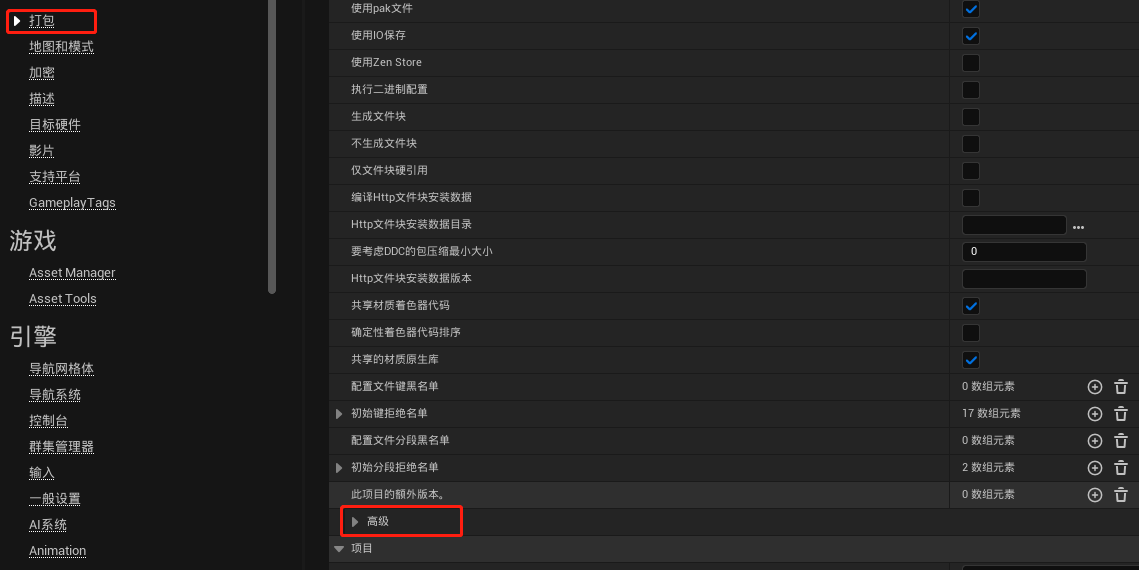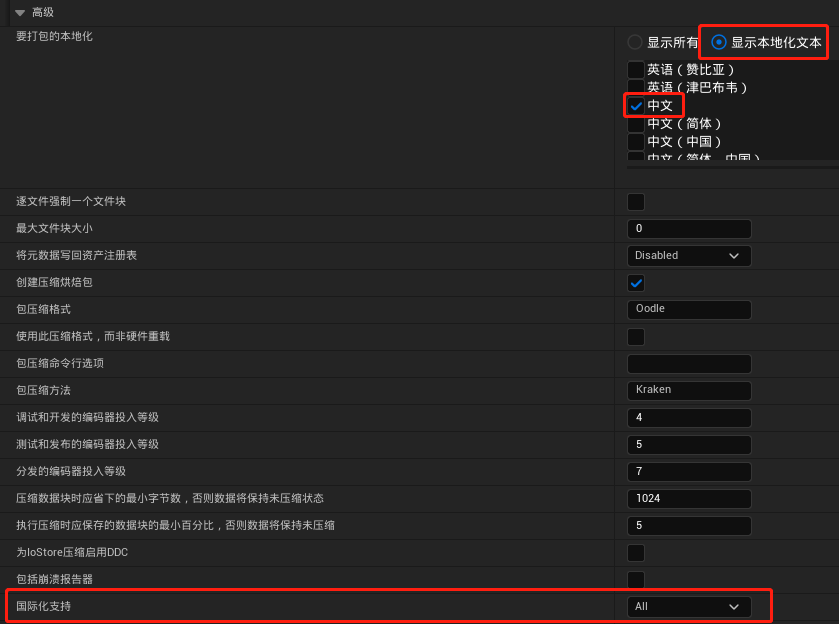Unreal Engine localization (language pack) packaging to achieve multi-language switching
Preface
During the development of games, it has become very common to connect to multiple language versions. Generally, games that are shipped overseas must be localized. Localization is mainly to solve the problem of matching the release language in the distribution area after the product is shipped overseas.
Unreal Engine provides a complete set of localization operation solutions, which can complete complex page localization design more efficiently and simply. If you want to get more details, you can refer to this portal
This article mainly explains the problem of language loss during packaging, mainly involving how to set up packaging.
Operation
Find the Package option in Project Settings, find the Advanced item settings in the options, refer to the following figure
If the localization configuration has been completed and the text has been compiled, you can see the corresponding language version option in Show localized text in the options, and check the option.
And in Internationalization Support, select the output language content. For example, my version supports Chinese and English, so the output option is All
Finally, perform a packaging test to complete the packaging of localized data into the project.
Engine version 5.1.1